Computer Memory (RAM)
August 17th, 2006 | Memory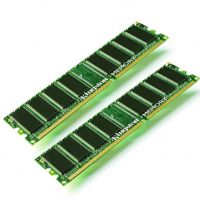
Mushkin 1024MB PC3200 DDR 400MHz (2 x 512MB)
The computer memory or RAM is considered one of the fastest ways to speed up your computer. Actually computer memory could be more important than processor speed. The amount and speed of the computer memory you use can have a large impact on how pleasant it is to use your computer as it allows your programs to operate faster and better.
In recent years the computer chip manufacturers have been in all out war to produce faster and faster chips. This race to make the fastest processor have slowed down to a great degree and have shifted in the direction of dual core chips. The programs that are used day to day benefit the most from an increase in the amount of computer memory they have. Running more of your programs at the same time becomes smoother when more memory is used as it is the main store for information when you are using it.
Windows itself is a big user of memory. As most computers use Windows the increase will greatly improve the computing experience you have. As a basis for comparisson, I use the now quite old Windows 2000, which combined with the few other things that load up, take up 170MB of memory. And that’s before I start using anything else.
Computer memory is a very loose term, often used for the main memory bank of Random Access Memory (RAM). However there are many more than on type of computer memory within the computer.

Kingston 1024MB PC4200 DDR2 533MHZ
So what is RAM memory?
RAM memory here is Random Access Memory, which is the largest store of memory on the computer, after the hard disk.
The RAM can be accessed much faster than the hard disk, and so is used as a temporary store for things that are currently being used on the computer. This allows programs to load information onto the computer memory for later use. If it had to read everything from the hard disk, it would be much slower and make computer use painfully slow.
This kind of memory loses all the information on it when the power is turned off, so cannot be used as a permanent store for information. For this reason information like your documents need to be written to the hard disk so they have a permanent storage space.
There is in fact more memory that is faster than RAM memory. On the processor there is cache, usually labelled as L1, L2, L3 and sometimes others. L1 is the fastest and the others are slower to different degrees. The faster they are, the more expensive. The amount increases, and the computer uses the memory as well as it can to increase performance.
What type of memory is my computer?
One of the easiest ways to answer the question “What type of memory is in my computer?” is to check the first screen you see when you boot up your computer.
When you first turn on your computer, read what comes up on the screen you see. The black screen with white text. If that goes by too fast just reset the computer as soon as it passes that screen, but before it starts loading windows, and you can have a look again.
If that doesn’t answer, “what type of memory is in my computer?” a little more sophisticated way of doing it is to open up your computer. This is not as tough as it sounds. Just undo the screw at the back of the case that hold the sides on. Then slide those sides off. You will see one or more sticks of memory. On the side of each one there should be a sticker telling the type and size as well as other details.
How much RAM memory is enough for new desktop computer?
RAM determines how many programs you can run efficiently at the same time on your computer. So how much RAM memory is enough for new desktop computer to run well?
At the most basic 128MB will do. This is the basic requirement for Windows. It will allow you to run a word processor and a web browser. However, newer versions of Windows require more and more memory, so more of what you have is already used up by the Operating System (Windows) once the computer is on.
For this reason I recommend at least 256MB of RAM, but I would not get less than 512MB. It will allow you to run the programs you need to.
One of the reasons that Windows can get very slow is “virtual memory”.
Virtual memory allows Windows to pretend that it has more memory than it does. Windows itself manages what things are put into memory at what times, so in order to give you more memory, it can use part of the hard drive and pretend that it is memory. This works fine, and you can run more programs, but the speed of a hard disk is way below that of the main memory, and so speed suffers as programs read and write their information to the hard disk.
So despite the benefits of virtual memory, it definitely has it’s down side. However, as the total of all the programs use doesn’t usually come to more than 512MB (in my case and others) that is my recommendation. So how much RAM memory is enough for new desktop computer depends on you and your needs, just stick to the guidelines above.

Corsair Pro TWINX 1024MB PC5400 Dual channel DDR2 667MHz
Explain DDR memory
First off to explain DDR memory is to know what DDR stands for. DDR is short for “Double Data Rate SDRAM” This kind of memory is the most popular in computers nowadays, it’s price is right, and it faster than the old SDRAM, which will not fit in most modern motherboards that consumers buy for home desktop systems.
DDR ram has 184 pins, which can be identified as the thin copper strips on the memory module where it slots into the motherboard. There is not too much to explain DDR memory, but this became the memory of choice because of it’s good value for money and basically took over because it was what consumers wanted.
DDR comes in a few varieties, all to do with speed.
- 266MHZ, also known as PC266 / PC2100
- 333MHz, also known as PC333 / PC2700
- 400MHZ, also known as PC400 / PC3200
- and faster…
The speed of the memory needs to match up with the speed of the bus that your processor and motherboard support. However, you will need to get faster computer memory than you need if you plan to overclock your computer.
DDR timing
DDR timing has to do with how fast the memory is in terms of it’s internal bits and pieces. If you are not an overclocker this might just be useful information, as the performance difference can be small, but is useful for finding quality memory.
Within a memory stick there are what amount to tables where information is stored. The parts that access and write to these blocks on the table take time to get set on and read from. This time is called the latency. The lower the latency, the quicker that block of the table can be accessed or changed to read another.
Cheap memory comes with the slowest latencies, which makes the memory a little slower. This has little effect for normal use. The main concern for this has always been games. However, better timings can point to higher quality memory, as it needs to be better to achieve those timings.
Conclusion
More is always better, but when looking at value for money, there is a point beyond which the speed increases and performance increases won’t increase too much.
My current 2.0GHz Pentium 4 is a little behind the times, but still functions well for the tasks I use it for. I don’t play 3D games, and I don’t do video editing, most of my computer use is typing documents, surfing around on the internet and that kind of thing.
I run Windows 2000 on my computer, and 170MB is already used after everything is loaded. I can then run WinAmp (for MP3s), Microsoft Word, Adobe Photoshop (2D graphics) and Firefox (a web browser) with 10 tabs loaded inside, as well as being connected to the internet. This brings memory use up to about 380MB, which is enough to load anything else I need, and the ones already loaded run well.
Originally I had 256MB of RAM, but as the computer came close to that amount, Windows started to use the hard disk, in a way pretending that some of the hard disk is RAM, in order to allow more programs to run. But because of a hard disk’s much slower speed, the computer became too slow for normal use. I upgraded to 512MB, which has proved fine, and is still fine.
In conclusion, 256MB might do OK, but I would recommend 512MB. It will improve how your computer works as is a much better investment than getting a super fast (super expensive) cpu.




