Cheap Hard Drives
August 17th, 2006 | Hard Drives
Hitachi 60GB EIDE HD 7200/2MB/ATA-100
Cheap hard drives should give you good value for your money. You can get cheap hard drives that have a lot of space, but slower speed. You could also get a cheap hard drive that is smaller, but faster. Cheap hard drives give you great value, especially if your requirements are average.
Hard drives are the main place for people to store their data on a personal computer. The basic design of hard drives has not changed over the years, meaning cheap hard drives aplenty. The main changes have been the areas of cache, speeds and how much data can be packed onto the drive. Don’t skimp on your hard drive, a good drive will last a very long time, but a disk that fails will leave you with a major amount of data loss. A faster one can help to speed up the general operation of your computer too.
Physically, a hard drive is a whole lot of plates (platters) placed on top of each other inside a sealed case, there are as few a one and up to about 5 plates in a hard drive. These plates can have information written to them magnetically by a little arm (actually a set of arms, one per platter) that will read or write the information.
When you install a new program on the computer, it gets stored on the hard disk. When you write a new document or save a song on the computer, chances are it will be saved on the hard drive. It’s the main permanent place for storing information on your computer. Unlike the RAM, the hard drive retains all information after the power is turned off.
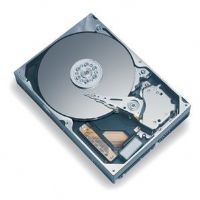
Maxtor 250GB Serial ATA HD 7200/8MB/S-ATA-150
Hard drive size
A hard drive’s size is measured in GB (GigaBytes). Most hard drives are now between 40GB and 200GB in size. These will store a massive amount of information. Even if you save lots of MP3s on your computer, you won’t need more than a 40GB. Only those who save movies to hard drive will need more, and then it would probably be better to get a CD writer or DVD writer to store that information.
With that said, here are some sizes of some files
- MP3: 1MB per minute, so about 17 hours in 1GB
- VCD video or CD music: 10MB per minute, so about 1hr40mins in 1GB
- DVD movie: up to 70MB per minute, so about 15mins in 1GB
One advantage that comes with having a larger drive is that the information is more tightly packed together. Hard drives are all the same size, so if the information is closer together, the read/write heads have to travel less distance to get to the data they need. So larger disks can often be faster.
Rotational speed
The rotational speed determines how fast information can be found on that hard disk, it is how fast those plates mentioned above can spin. They range from 5400RPM to 7200RPM in the normal range for desktops, but you can find 10000RPM too, which are more expensive. 4200RPM is usual for laptops.
The quicker that the disk can spin, the quicker the spot with the information you need can be brought back to the read/write heads. It also means that a continuous read can be done faster if the disk is spinning the information around faster.
The fastest drive you can get for an average computer is the WD Raptor, which I would recommend if you are looking for high speed drive access, and would have enough space for many people. For a monster drive you can go for a 500GB monster which you will have a hard time filling up.
Data interface
The interface is how the drive sends and receives information from the motherboard.
The kinds supported nowadays range from the ATA-33, which is the slowest to ATA-133, which uses the same fat IDE cable for information transfer.
There is however a newer kind called serial-ATA (SATA). SATA takes a departure from the IDE cables that were used before. SATA starts with a transfer of 150MB/s compared to IDE-133’s 133MB/s. A newer revision of SATA allows transfer of up to 300MB/s, which is a huge increase over previous interfaces.
Another major advantage of SATA is that it is very common for them to support RAID configurations, with this technology being built into the motherboard.
If your motherboard has SATA capability, make sure you get a hard drive with this. It will be more future-proof and only commands a slightly higher price than an IDE drive. Both the fast Raptor and the 500GB monster come with this.
Native Command Queuing
Native Command Queuing (NCQ) is a new technology to speed up hard drives, not physically, but by making better use of it’s time. What this does is to maximise performance of the drive by dynamically deciding which things need to be read in which order.
As drives are just large discs rotating, if the read/write head has to wait for the drive to spin the whole way round, it takes longer to perform the operation. What NCQ does is it allows other operations to be placed ahead of that one so they can be performed as their part of the disc spins under the head first.
For example: If A asks for something before B, usually A will take it’s turn, B will wait, and then go. NCQ would allow B to go first if what it’s looking for came under the read-write head first, letting A wait a tiny bit longer, while getting B’s done faster as it does not have to wait for it’s part to pass by again.
How do I format my hard drive?
Reformatting your hard drive is a relatively simple, but quite drawn out process. You can see how to do it here.
If you need to reformat hard drive, format hard drive, clean hard disk, erase hard drive or clean hard disk, go here.
Which kind should I get?
I have an 60GB, 5400RPM, ATA-66 hard disk.
More than one hard drive is very common. You can get hard disk drives on line very cheap. A very fast drive will speed up your programs loading time. If you work with big files like video editing, get a SATA drive, a large one of 500GB preferably.
Otherwise, choose by size and budget. ATA is still fine, and if you just need large space, sacrifice speed for size. Perhaps keeping a small fast drive for programs and commonly used files. Just browse around and find a hard disk drive on line.




