Computer Memory (RAM)
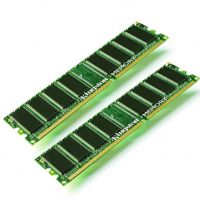
Mushkin 1024MB PC3200 DDR 400MHz (2 x 512MB)
The computer memory or RAM is considered one of the fastest ways to speed up your computer. Actually computer memory could be more important than processor speed. The amount and speed of the computer memory you use can have a large impact on how pleasant it is to use your computer as it allows your programs to operate faster and better.
In recent years the computer chip manufacturers have been in all out war to produce faster and faster chips. This race to make the fastest processor have slowed down to a great degree and have shifted in the direction of dual core chips. The programs that are used day to day benefit the most from an increase in the amount of computer memory they have. Running more of your programs at the same time becomes smoother when more memory is used as it is the main store for information when you are using it.
Windows itself is a big user of memory. As most computers use Windows the increase will greatly improve the computing experience you have. As a basis for comparisson, I use the now quite old Windows 2000, which combined with the few other things that load up, take up 170MB of memory. And that’s before I start using anything else.
Computer memory is a very loose term, often used for the main memory bank of Random Access Memory (RAM). However there are many more than on type of computer memory within the computer.

Kingston 1024MB PC4200 DDR2 533MHZ
So what is RAM memory?
RAM memory here is Random Access Memory, which is the largest store of memory on the computer, after the hard disk.
The RAM can be accessed much faster than the hard disk, and so is used as a temporary store for things that are currently being used on the computer. This allows programs to load information onto the computer memory for later use. If it had to read everything from the hard disk, it would be much slower and make computer use painfully slow.
This kind of memory loses all the information on it when the power is turned off, so cannot be used as a permanent store for information. For this reason information like your documents need to be written to the hard disk so they have a permanent storage space.
There is in fact more memory that is faster than RAM memory. On the processor there is cache, usually labelled as L1, L2, L3 and sometimes others. L1 is the fastest and the others are slower to different degrees. The faster they are, the more expensive. The amount increases, and the computer uses the memory as well as it can to increase performance.
What type of memory is my computer?
One of the easiest ways to answer the question “What type of memory is in my computer?” is to check the first screen you see when you boot up your computer.
When you first turn on your computer, read what comes up on the screen you see. The black screen with white text. If that goes by too fast just reset the computer as soon as it passes that screen, but before it starts loading windows, and you can have a look again.
If that doesn’t answer, “what type of memory is in my computer?” a little more sophisticated way of doing it is to open up your computer. This is not as tough as it sounds. Just undo the screw at the back of the case that hold the sides on. Then slide those sides off. You will see one or more sticks of memory. On the side of each one there should be a sticker telling the type and size as well as other details.









