Choosing The Right Processor
August 17th, 2006 | Processors
Intel Pentium 4
There is a lot of hype around choosing the right processor. When choosing the right processor you will be hit by marketing telling you how speed is everything. Dual-core and the equivalents are something very evident now when you’re choosing the right processsor. Forget the hype and marketing when choosing the right processor and you will be set to get the best value for your money.
The most competition when choosing the right processor comes from the AMD vs Intel contest, both manufacturers pushing technology with the main race being the Athlon vs Pentium. There are also differences within a companies range, like the difference between Pentium and Celeron in the Intel range or AMD’s Athlon 64 and Sempron.
One of the greatest benefits that can be derived from this fierce competition is an abundance of good value processors. Only 10 years ago you would have to spend a fortune for a good CPU, nowadays, one that will serve well in a desktop computer to do average tasks can be assembled in a computer, together with monitor that costs less than $500. The AMD vs Intel race has really heated up the competition and created good competition like the Pentium vs Athlon to keep prices low.
Another thing that really plays in the favour of you the computer buyer is that yesterdays technology is enough to run most of the applications users use on their home computers.
After reading through this guide you should be able to determine, which processor will be right for your needs in terms of being future proof (not needing to upgrade soon), being able to run all your programs efficiently, and suiting your pocket.
Some terminology
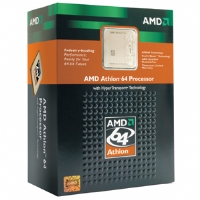
AMD Athlon 64 with fan
Computers have always been great for tech talk mumbo jumbo, but there is not too much that needs to be known, and only a certain minimum to make an informed buying decision.
Firstly, there are two main rivals, AMD vs Intel. AMD is newer to the market than Intel is but both have great offerings and you will most likely buy from either of these two companies. Both of them have processors suited for different needs.
Secondly, socket type. This is the pattern and number of the pins located on the bottom of the chip. There are only really 5 in wide use for new computers, these will be explained later.
Thirdly, clock speed. This is the measure of how fast the processor “works” It is quoted in GHz. As a rule of thumb, the faster the speed the faster the computer (ignoring all other factors).
Fourthly, bus speed. Bus speed is how fast the information moves outside of the chip, onto the motherboard. This makes a difference as the speed outside of the chip has a great effect on the overall speed of the computer.
Fifthly, the core. As technology advances companies can make newer and faster cores. This is the central “thinking” part of the processor. Knowing which core the processor uses gives you a very good idea of how new the chip is. Sometimes a chip with the same speed and same name can be based on different cores, often with one being better than the other, at times even a newer one can be bettered by a model with an older core.
After you get your head around all of these things you will be able to make the best purchasing decision you have ever made. At the end we will give a rundown of the chips that are available from Intel and AMD and the advantages and disadvantages of them all. Like AMD vs Intel, Athlon vs Pentium and the difference between Pentium and Celeron from Intel and AMD’s Athlon 64 and Sempron.
Intel and AMD

AMD Athlon 64
Intel Corporation was the first company to produce a chip for the Personal Computer. It was an x86 and was the forerunner of today’s computer chips. Through the years, Intel placed itself well in the market, producing good chips and getting good press, like the Intel Pentium 4 processor. Things were all going Intel’s way until AMD started producing chips with the socket A interface. Athlon vs Pentium bacame the battleground as the AMD chips were astonishingly good and extremely well priced.
From this time on AMD continued to gain market share in a field that had been dominated by Intel for a very long time. With the introduction of the Athlon XP AMD showed that it could produce high performing processors. And the Athlon 64 now rivals the Intel Pentium 4 processor.
Both manufacturers continue to battle it out in the processor wars. It is no longer as simple to compare computer processors as it’s not just about clock speed. Intel is still by far the bigger company and also produces chipsets for motherboards, allowing it to use new technology on motherboards too.
Currently, both companies are getting ready to produce dual core processors, which is almost like having two chips in one.
Athlon vs Pentium

Intel Pentium 4 Processor
The main source of competition between AMD and Intel has come down to their flagship processors hence the Athlon vs Pentium contest.
Most of the confusion between the chips has been the way they name them which makes it harder to compare computer processors. The Athlon as well as other AMD chips operate at much lower clock speeds, but they are able to do well against an Intel Pentium 4 processor or other chip.
In the Athlon vs Pentium competition, the thing to be considered is no more the clock speed but a matter of real world comparissons. Getting the latest updates on the efficiency and speed is the only way to go, as the clock speed can be misleading, especially with dual core chips coming into play now.
I have always had Intel processors, currently I have an Intel Pentium 4 processor. But my next upgrade will most probably be an AMD Athlon 64. Both have their strong points and weak points, and rather than choosing by brand, it’s a matter of choosing by it’s purpose. YOu definitely need to compare computer processors, they are both big reputable companies.
Socket type

AMD Duron
In the early years of chip making, both companies stuck to the same socket types for their processors and to compare computer processors was easy. But as the requirements of CPUs became higher and the need for greater speed came along, the two companies splits paths and started making their own sockets, it also became harder to compare computer processors. Newer socket were needed for newer chips like the Intel Pentium 4 processor and AMD Athlon 64.
- Socket 478 (Intel) - This socket is used by Intel and no new chips will be produced for it. The advantage of this socket is that the chips for it are older and you can get better deals on them. They don’t however support the latest high bus speeds. For both the Intel Penium 4 processor and Celerons.
- Socket 775 (Intel) - This socket is currently in use by Intel. All of the new chips including the Intel Pentium 4 processor are produced in this socket format. The advantages are that they support all the latest speeds and technology. The down side is the drain on your pocket as the price of the latest chips is always high. Purchasing and older model of the same socket can be a great money saver.
- Socket A (AMD) - The most famous socket type. AMD utilises this socket from 2000 to 2004, and the first chips that brought it so much fame were made for this socket. It is no longer in use buy its use is widespread. Many budget computers use the Athlon XP chips that work on this socket. Their prices are now extremely low and can be superb for a system that just does internet surfing and documents, perhaps even some audio or graphics related tasks.
- Socket 754 (AMD) - After the Socket A came the 754. It offers some speed advantages over the Socket A, which AMD needed to keep up with the times. None of the new chips are made for this socket type, but there are still many chips available for it. The Semprons made for this socket are quite good offering a good balance of budget and speed, but still faster than those for Socket A.
- Socket 939 (AMD) - Although a socket 940 came along for a while it was abandoned after a few months of use, and the 939 is now firmly in place as the socket for AMDs latest offerings. The Athlon 64 and Athlon FX are made with this socket type. Very expensive if you get the latest releases.
Clock speed

Intel Celeron
Within the computer there is a clock. This clock helps to keep all the other parts running in order. The other parts look to the clock to know when things should be sent or done.
A higher clock speed usually means a faster computer. However there has been a war of sorts between Intel and AMD. Both of these manufacturers tried to just push the clock speed as far as it would go in a bid to outdo each other. That time has more or less passed.
Besides the clock speed there is more that makes the processor faster. For example AMD chips have always had a lower clock speed than their Intel counterparts. They were not slower however as they make better use of the clock cycles and perform more operations in a single clock cycle, making them as fast if not faster than the Intel chips.
Clock speed is most useful within a range. It’s most sensible to compare computer processors within a range using clock speed but not across different brands.
Bus speed

Intel Pentium D
Bus speed is the speed at which information passes from the chip onto the motherboard, and around the motherboard. The faster this is, the faster the information can be passed. Much is said about how clock speed of a computer processor makes a difference, but for a more overall improvement in speed, a faster bus speed makes a big difference.
The bus speed which is a clock speed for outside the computer processor is boosted by the chip makers to allow more speed. For a computer processor nowadays the external bus is 200MHz, but this works out to 800MHz by not just doing things on the tick of the clock, but on the half tick and quarter tick.
The core
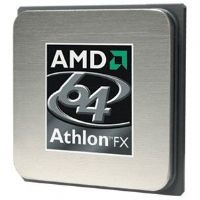
AMD Athlon 64 FX
The core is the central part of the processor. An actual chip comprises the core, some L1, L2 and L3 cache memory as well as some other things. When you compare computer processors they all have these components and more.
The core is the part that results in new chips, or a new range. It is the brain part of the chip.
In the development of new cores, the cost is high, so to make the most of the effort, a single core may be used again and again, sometimes in different models, but certainly within the same range, but just at higher clock speeds. The pushing of clock speeds usually goes as far as the company can safely push it before moving on to a new core.
Within a range there are often cases where the same model can only be distinguished by it’s core. The AMD Athlon 64 3200+ comes in a few different varieties, the Winchester, Newcastle, Clawhammer and Venice core. The Winchester, Newcastle and Clawhammer all support most of the new technologies. The Newcastle and Clawhammer use 130nm technology, while the Winchester uses 90nm. The Newcastle and Winchester support 250MHz while the Clawhammer only 200MHz. The Clawhammer is well known older core, which is still used in the gaming targeted FX chips. The Winchester is known for it’s very cool temperatures with a standard fan, allowing great overclocking. The Venice is newer adding SSE3 technology to the chip. The Clawhammer comes for socket 754, the Venice and Winchester come for socket 939, while the Newcastle has both versions. Quite an ordeal to compare computer processors of one company.
So as you can see there is a lot to bear in mind, but I will wrap things up with my choice of processors for the moment, so you can compare computer processors.
Conclusion

AMD Athlon XP
With the advent of dual core chips and ever faster technology the choice of what to get can be overwhelming. A CPU can cost over $1000 dollars.
I like speed, but I have a budget too. My choice are the slowest of new technology, as the increase in price for an increase in speed is too high.
My pick for the best chips to get are…
Fast - For use with everyday programs as well as gaming computers
- AMD Athlon 64 3000+ for Socket 939 with Winchester core. - $150
This is the slowest of the Winchester based chips but gets my vote because of it’s speed and ability to overclock. The price is spot on in my books. - Intel Pentium 4 520 2.8GHz for Socket 775 - $170
This again is the slowest in the Pentium 4 range, but it does give the advantage of an 800MHz bus speed over the next one down in the range.
Medium - Fast use of everyday programs but still offering the ability to play games on occasion
- AMD Sempron 3100+ for Socket 754 - $120
It’s not much of a savings over the Athlon 64 above, but the cost of the other parts for socket 754 are also lower priced. This chip has great performance coming up to level of the Athlon 64 above, but without the 64 bit capabilities. - Intel Celeron 340 2.93GHz for Socket 775 - $100
The Intel Celeron has long been Intel’s value processor. With good performance they offer just enough for the user who does not require the power that something like gaming requires.
Budget - Perfect for day to day use, but probably not for games
- AMD Duron 1.8GHz for Socket A - $50
This chip has a reputation as a great value buy. It’s speed is impressive considering the price you pay for it. It is really just an Athlon XP chip with half of the cache disabled. For this reason you get a high quality older product for a good price. Socket A still has a wide range of motherboards that you can choose from, which are also good value.
Now the choice is up to you, pick the right one for your needs and enjoy.




