Choosing The Right CPU Processor

Intel Pentium 4
The Central Processing Unit or CPU is one of the most hyped and most talked about parts of the computer. There is always more claims over which company now has the fastest processor speed, which has turned into a very competitive market.
The most competition comes from the AMD vs Intel contest, both manufacturers pushing technology with the main race being the Athlon vs Pentium. There are also differences within a companies range, like the difference between Pentium and Celeron in the Intel range or AMD’s Athlon 64 and Sempron.
One of the greatest benefits that can be derived from this fierce competition is an abundance of good value processors. Only 10 years ago you would have to spend a fortune for a good CPU, nowadays, one that will serve well in a desktop computer to do average tasks can be assembled in a computer, together with monitor that costs less than $500. The AMD vs Intel race has really heated up the competition and created good competition like the Pentium vs Athlon to keep prices low.
Another thing that really plays in the favour of you the computer buyer is that yesterdays technology is enough to run most of the applications users use on their home computers.
After reading through this guide you should be able to determine, which processor will be right for your needs in terms of being future proof (not needing to upgrade soon), being able to run all your programs efficiently, and suiting your pocket.
Some terminology
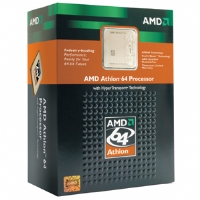
AMD Athlon 64 with fan
Computers have always been great for tech talk mumbo jumbo, but there is not too much that needs to be known, and only a certain minimum to make an informed buying decision.
Firstly, there are two main rivals, AMD vs Intel. AMD is newer to the market than Intel is but both have great offerings and you will most likely buy from either of these two companies. Both of them have processors suited for different needs.
Secondly, socket type. This is the pattern and number of the pins located on the bottom of the chip. There are only really 5 in wide use for new computers, these will be explained later.
Thirdly, clock speed. This is the measure of how fast the processor “works” It is quoted in GHz. As a rule of thumb, the faster the speed the faster the computer (ignoring all other factors).
Fourthly, bus speed. Bus speed is how fast the information moves outside of the chip, onto the motherboard. This makes a difference as the speed outside of the chip has a great effect on the overall speed of the computer.
Fifthly, the core. As technology advances companies can make newer and faster cores. This is the central “thinking” part of the processor. Knowing which core the processor uses gives you a very good idea of how new the chip is. Sometimes a chip with the same speed and same name can be based on different cores, often with one being better than the other, at times even a newer one can be bettered by a model with an older core.
After you get your head around all of these things you will be able to make the best purchasing decision you have ever made. At the end we will give a rundown of the chips that are available from Intel and AMD and the advantages and disadvantages of them all. Like AMD vs Intel, Athlon vs Pentium and the difference between Pentium and Celeron from Intel and AMD’s Athlon 64 and Sempron.









