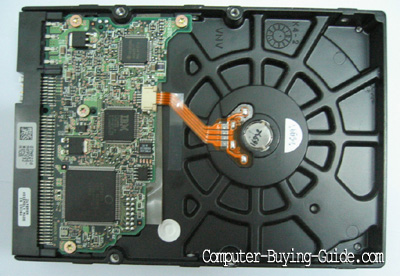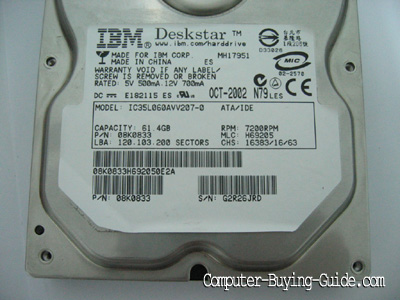Exploded Hard Drive
October 12th, 2005 by PeterDespite how many hard disk drives fail I’m surprised it’s so hard to find and exploded hard drive online.
Well my misfortune is to all of our benefit. Due to a head failure in my hard drive, hard disk data recovery was not possible.
Here is my hard drive, taken apart, piece by piece to provide a full exploded hard drive view for you to see.
The top of the hard drive as you can see when you purchase one (just missing the screws). Labels and screws basically.
This is the bottom. The board is the controller. The orange looking wires run to bottom of the spindle that the platters inside spin on.
No labels should be removed from a hard drive. They are used to make sure that nothing has been opened. Any warranty will be voided and you hard drive will be ruined.
The label tells you pretty much everything about the disk drive.
The Serial Number (S/N) is one of the easiest ways to identify a specific drive. As drives from a single manufacturer can be almost identical, this can help you tell them apart.
The box in the middle tells you most of the details, including interface (ATA/IDE or SATA), capacity, platter rotation speed (RPM) and other stuff.
Lets continue our look at our exploded hard drive.
The back of the hard drive has (for this drive) the place for the IDE plug, the jumpers for settings and the power plug.
The jumpers are used to pick from the different settings available. I have never used any setting besides the “master” and “slave” settings.
For your convenience diagrams are provided that show what the different jumper settings are.
Next, we’ll start taking apart our exploded hard drive.